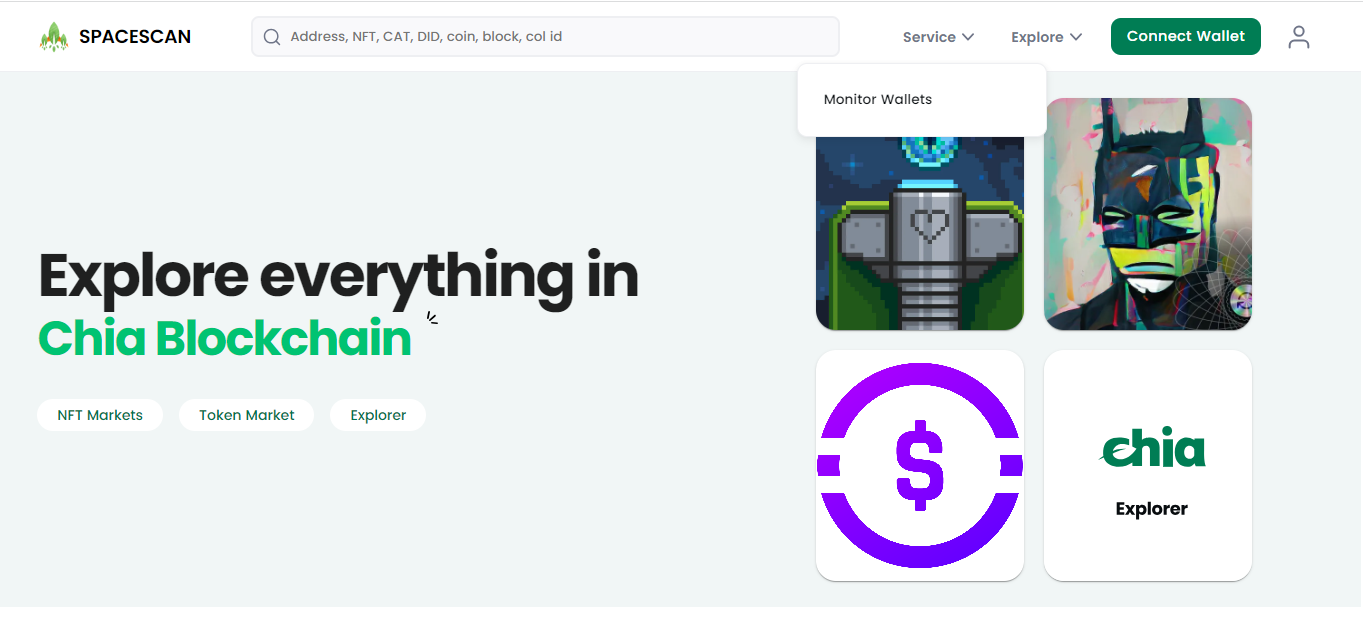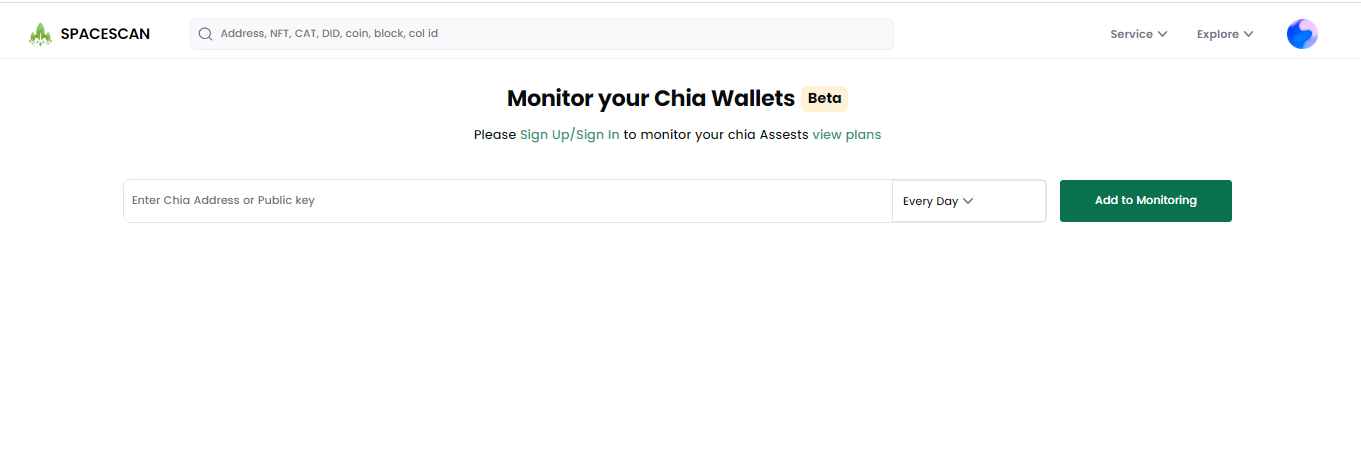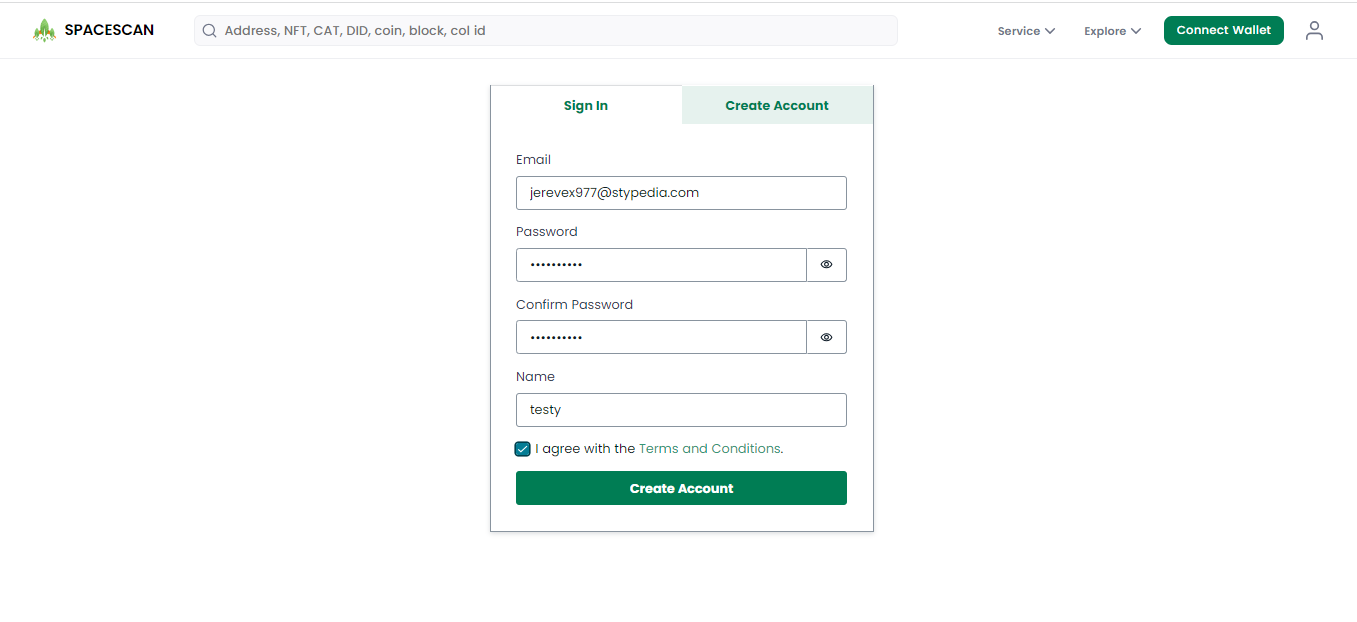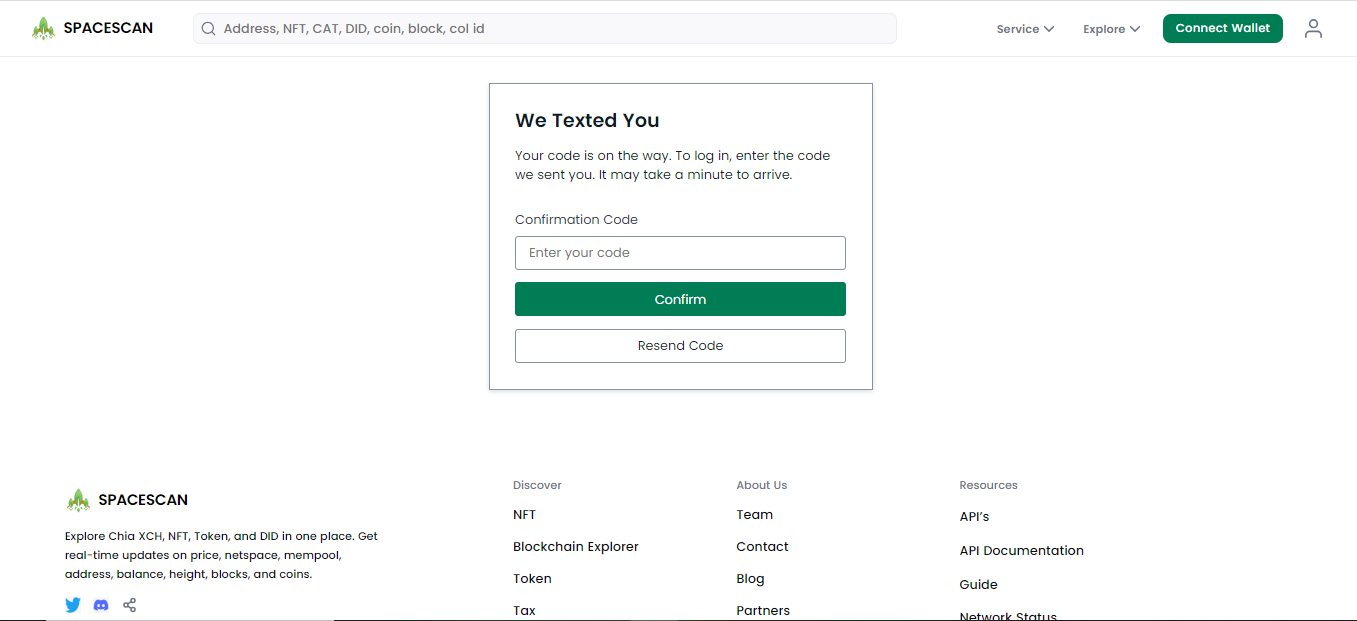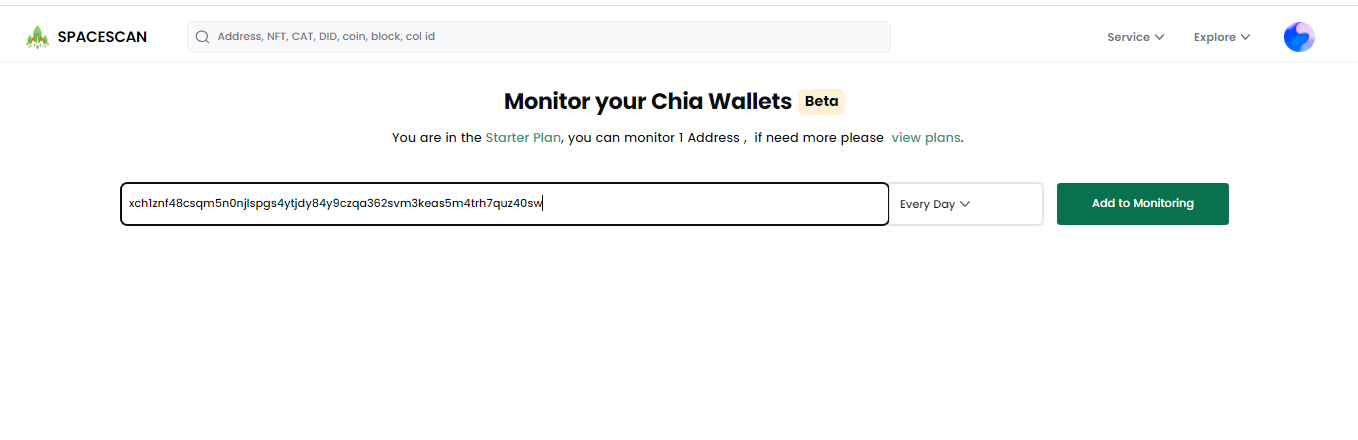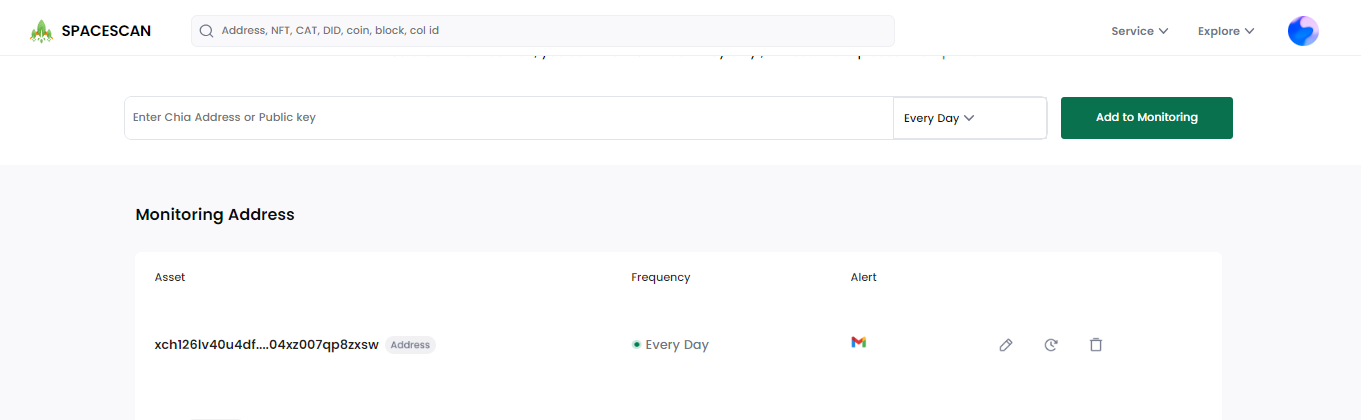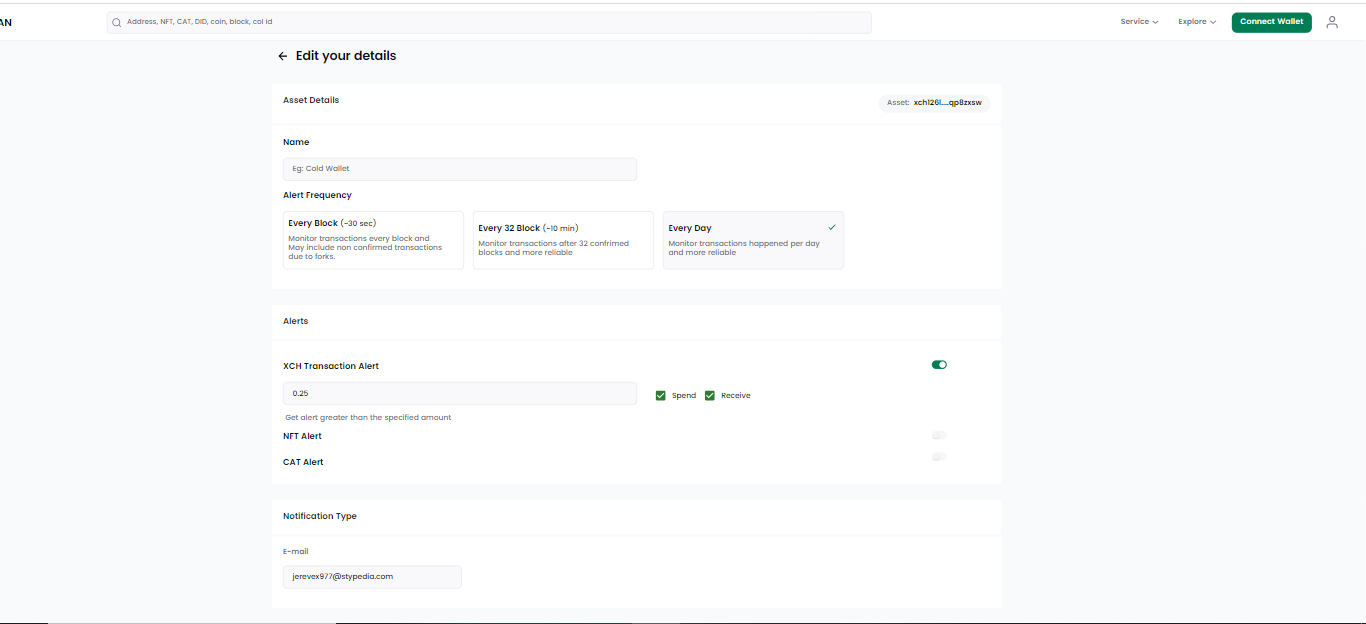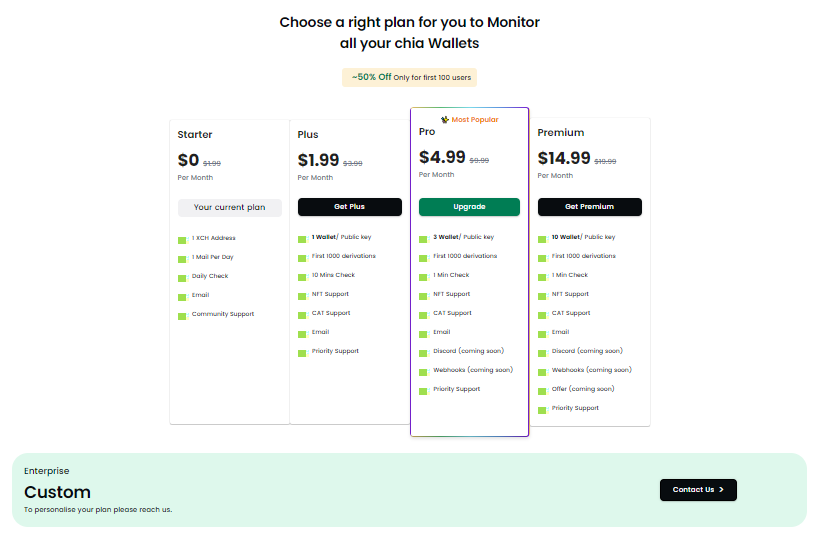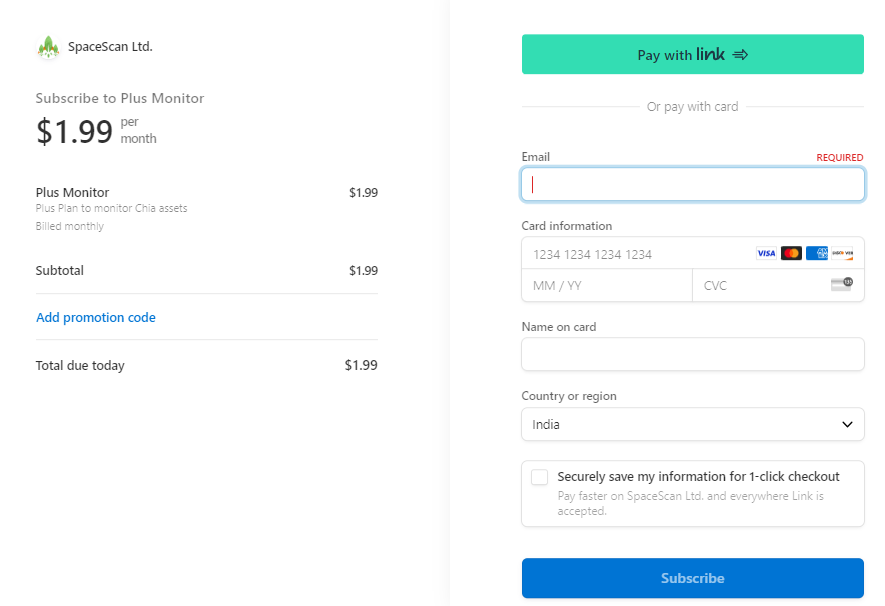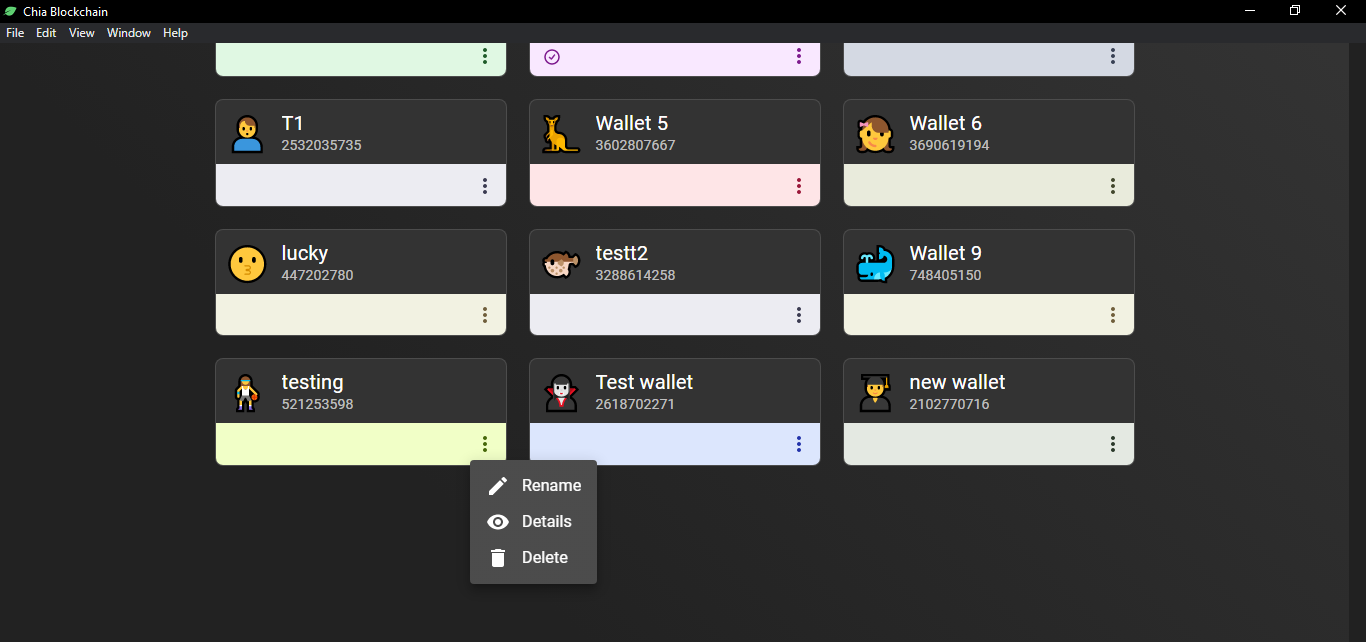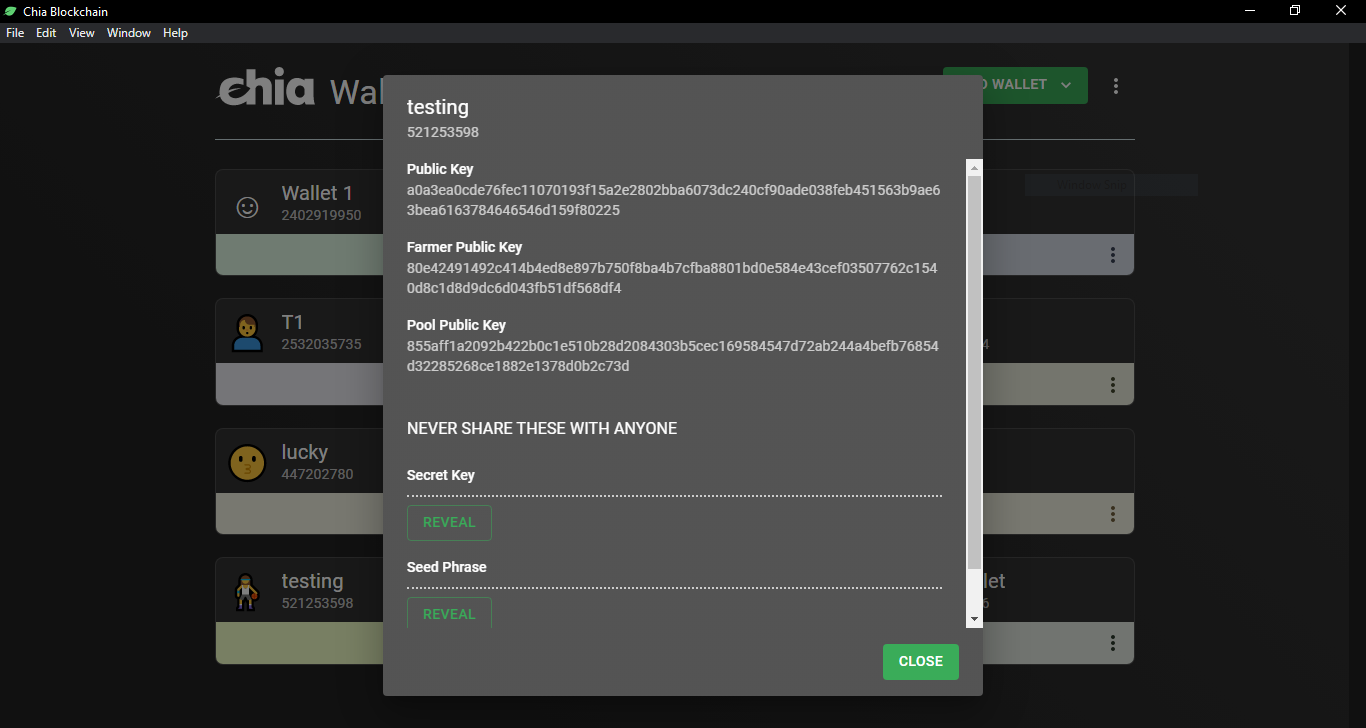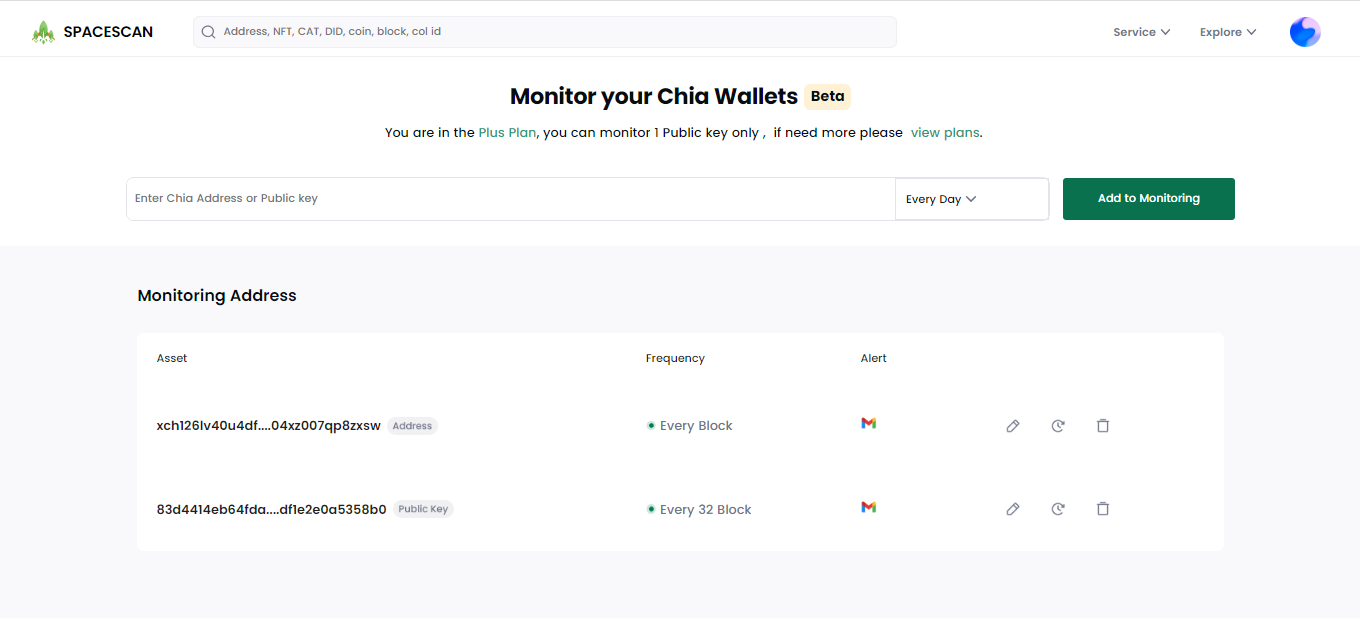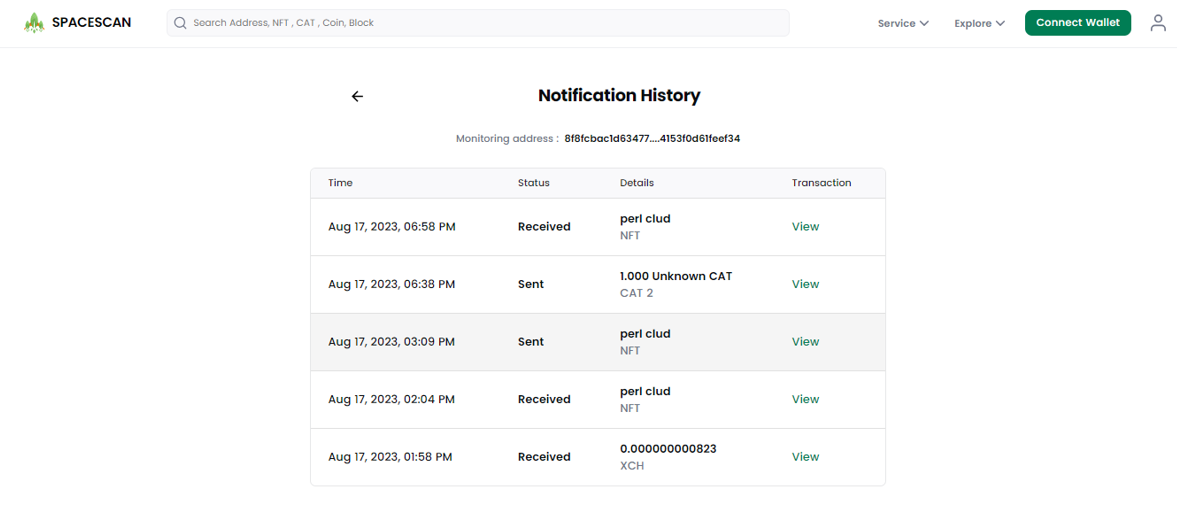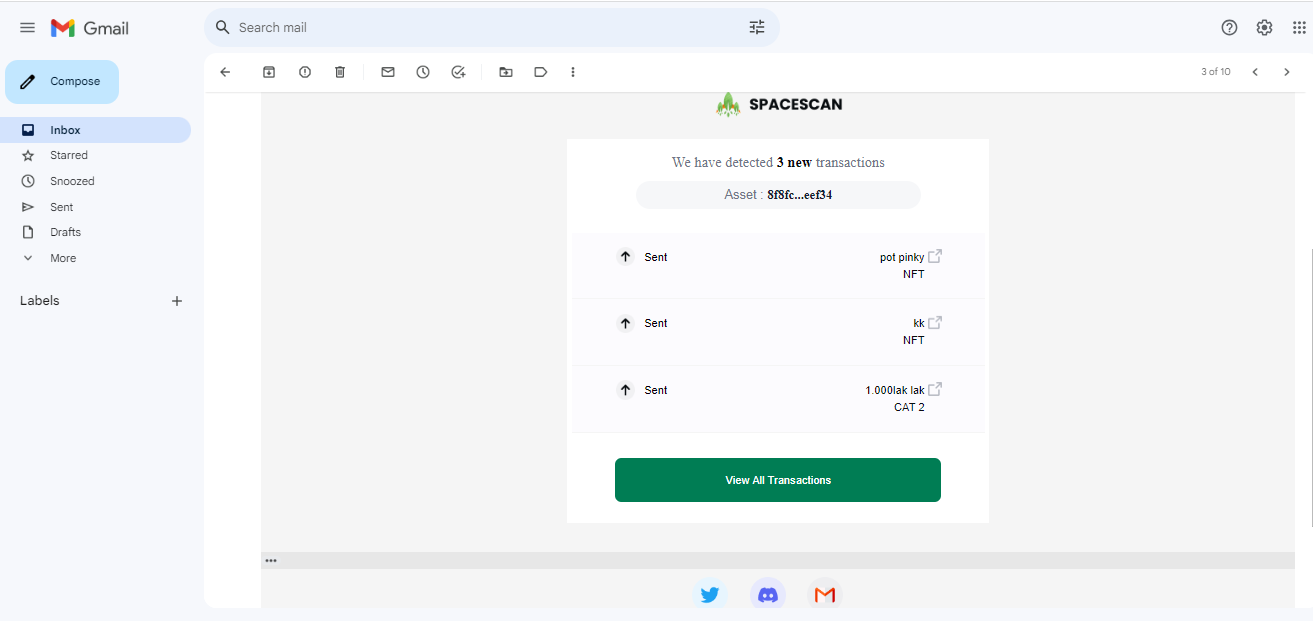Wallet Monitor
We are excited to introduce the new Chia wallet monitor in Spacescan. This guide will walk you through the process of setting up a Chia wallet monitor. Through this process the user can track their address/public key's transactions through E-Mail alerts and notification table which will displaying in spacescan.
** This feature still in Beta so expect some glitches. Reach team here for support **
1) Select the "Monitor wallet" menu and create new account
Click sign up to create new account or choose sign in for existing user
Enter the E-mail address and password to create a new account.
Enter the confirmation code which is sent by spacescan.
2) Enter the address/public key to monitor the transactions
The new user only can access the "starter plan",Enter your address which you want to track it's transaction
Click "Add monitor" to add your address in the tracking list.
3)Edit the details
Based on the edited details, the user will receives the alerts
4)Change the plan
User can upgrade the plan through "view plan".According to the plan user can avail more options in the wallet monitor.
Fill the details and pay to upgrade the plan.
5)Getting public key from the wallet
Do the following steps to get the public key from the chia wallet
Click kebab icon in the wallet then select "Details"
Copy the public key from the pop up window
6)Upgraded plan and notification
According to the user's upgraded plan, the number of public key/addresses can be add.The alerts will receive through the E-mail for the transactions happens in the monitoring public key/address.
From the notification table ,can track the transactions happens in the monitoring wallet.
Registered E-mail address will receive the alert like as follows.