Update CAT details
CAT information can be updated by clicking the Add Token dropdown present inside the Tokens navigation bar.
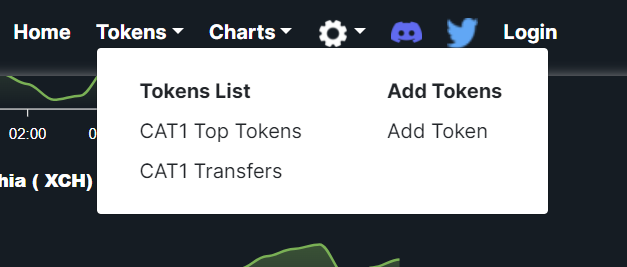
This page will redirect to the update cat page, if the user is logged in to the spacescan explorer else it will redirect the user to the login page.
Log in to spacescan.io
For logging into spacescan.io website, user needs a valid e-mail id and password. we will send a verfication code to the provided email-id. Once the user is signed up to the spacescan.io website, Add Token page will be enabled for the user to edit their CAT details.
Udpate your CAT.
Every CAT has a unique asset id. This asset id is used for updating the CAT information.
- Provide your Asset ID.
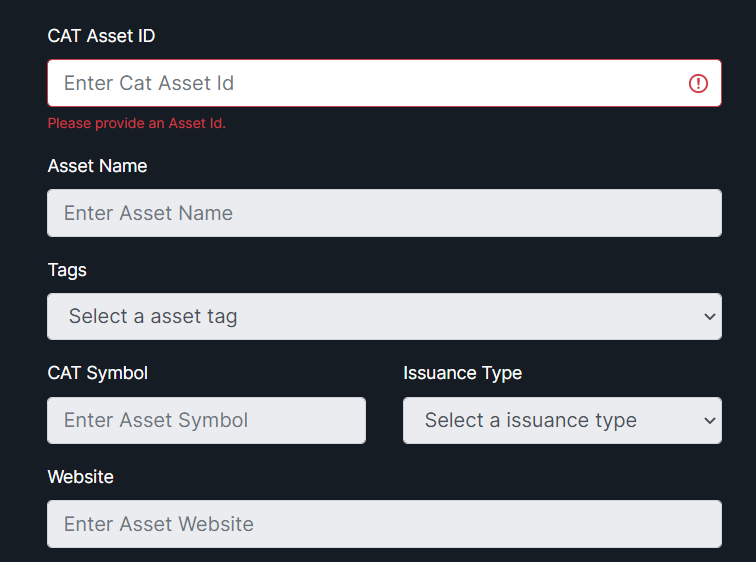
-
All the other details of the CAT can be updated only after providing a valid asset id.
-
Once the asset id is provided, it will undergo a check to verify this CAT is owned by anyone else.
-
If no user is tagged to this particular CAT asset id, the user can update the CAT with valid details.
-
If any owner is present for the CAT asset id, the user can only view the details of the CAT with a warning.
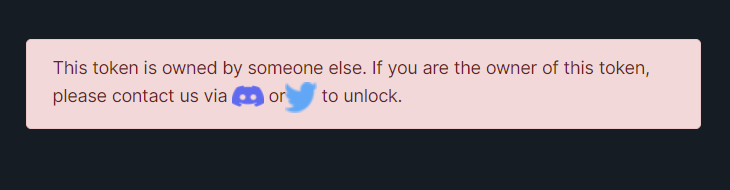
-
User can edit/update the CAT information only for 5 times. If the user exceeds this limit, the CAT information cannot be edited by the user untill it is revoked by the spacescan.io team.
-
For updating the CAT details beyond the limit, Contact the spacescan.io team at discord, twitter or at
spacescan.io@gmail.com -
Every CAT details require a CAT logo. Without providing a CAT logo, CAT details cannot be updated.
Mandatory fields
Few of the fields in the CAT update page are made as required to have a increased user experience.
- Asset ID (Without this no other details are editable)
- Asset Name
- Asset Logo or Image
- Asset Tag
Without these fields, the user cannot update the CAT details.
After Update Success
Once the CAT details are updayed successfully.
-
The user can see a success warning popping in the screen for reference
-
CAT details that are updated will be visible under the Top Tokens page page after 10 minuntes.
-
User can search their CAT details by providing their asset ID in the search box present in the Top Tokens page
For better performance and results, There is a caching mechanism spacescan follow.
Each cat update will take 1 hour to see the changes in cat summary page.
Please wait for 1 hour before checking the cat info and don't update the same information again during this time period. This will reduce your total CAT update limit (Max-limit: 5 times/cat owner)